
Tradedesk has been the platform I’ve used for managing campaigns or media buying for a very long time. In terms of Programmatic marketing, it is one of the easiest tools to use. At the moment, I prefer this platform over any other.
It’s so easy to start and manage OpenX campaigns and deals here. First-time users may find it intimidating. It can be overwhelming to see all the features and metrics on the home page. But I got you!
In just a few weeks, you would feel comfortable. It is also valid for those just starting out in Programmatic Marketing and using the DSP tool for the first time.
The Trade Desk has so many great features that I’d like to share with you. However, we can park it for some other blog. It’s time to debunk the most used and confusing feature of TTD today.
While working with some colleagues, I realized that many still find this setting on TTD confusing. To clear up any confusion, we decided to present our views here.
Let me assure you it’s very easy to understand and we will prove that here. Check below:
So the feature I’m talking about is Rails & Optimization!
How does it work? How to use it? When to use it?
We will explain this topic in the most simpler way. This will give you confidence next time you are setting Campaign on TTD.
Rails On Tradedesk
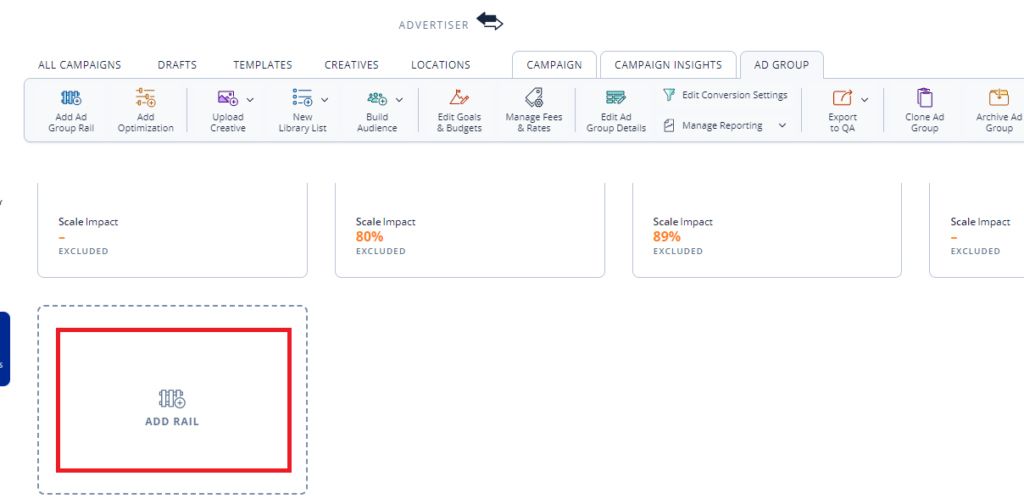
Think of Rails as a setting for your Campaign or Ad group. The more settings you apply, the more restrictive your Ad group becomes. In short, it’s targeting for the Ad group you create under Campaign on TTD. But, just called Rails on TTD, which I think is just a fancy name for targeting.
For instance, if you want to target the UK as your location, so you will apply Geo Rail which is nothing but location targeting. Similarly, if you want to add creative to your Ad group then you will apply creative rail. If you want to add some audience like in-market or affinity, then you will apply audience rail. If you want to add viewability, then you will apply viewability rail and so on and so forth.
The quickest way to add rails on trade desk:
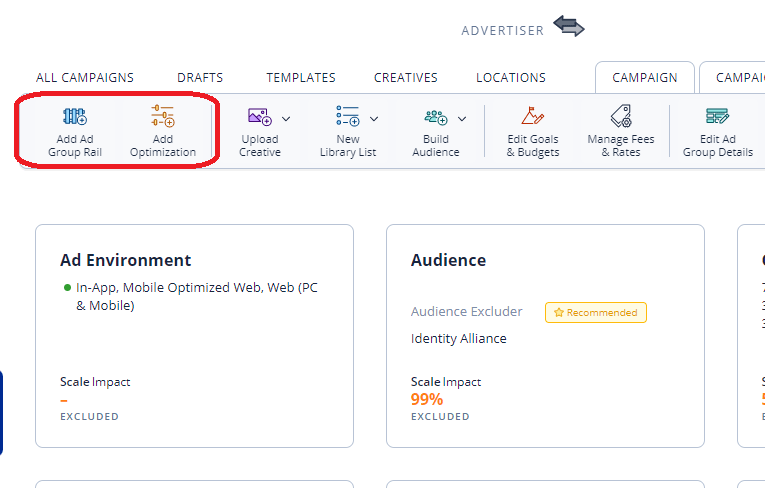
Optimization on Tradedesk.
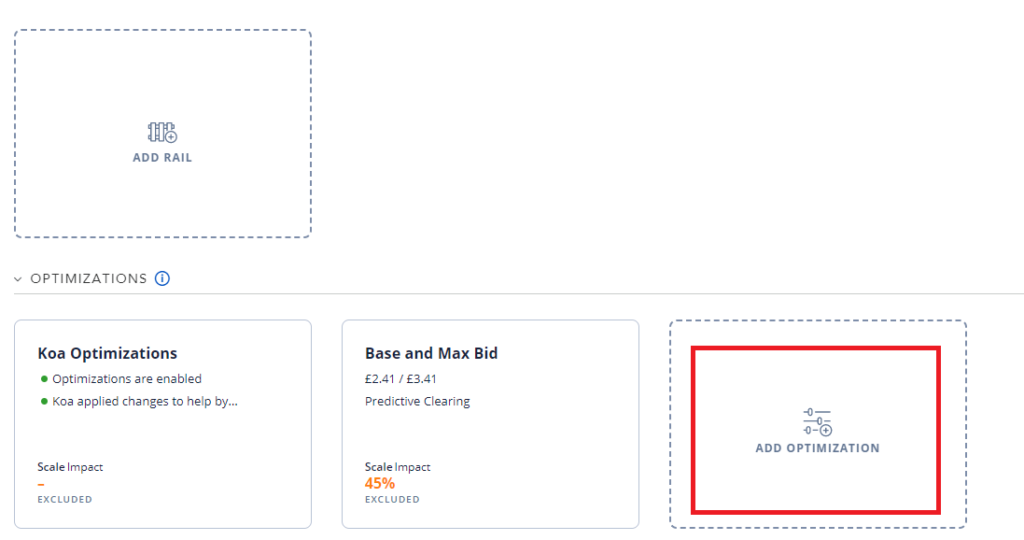
As the name indicates, whatever rail or targeting you have applied above might perform or not perform. So you would need to optimize the Campaign/ ad group. This is where you will use one more feature called optimization on TTD.
Note: Tradedesk has its own in-built AI which is called KOA and does the optimization on your behalf. But, a human touch is always needed. This is where a separate feature optimization is added to help you optimize certain targeting which is not working.
So how does the Optimization feature work on TTD
Here, you will click on Optimization by navigating to your ad group and clicking on Optimization below. Once you click on optimization, search for the rail/targeting you want to apply optimization on.
Suppose you noticed some creative size 350X250 is not working, then in the search box, you can type creative size and then select the size which is not performing. In this case, 350X250 and increased or decreased bids based on performance. If it’s performing increased the bids and if it’s not performing decrease the bids.
In order to increase or decrease the bid you would need to apply the bid factor. Suppose your ad group bid is 2 and you apply a bid factor of 1.5 then next time TTD will bid 2*1.5 for that particular creative. On the other hand, if you give the bid factor of .5 and your ad group bid is 2 then next time TTD will bid 2*0.5. If you apply a bid factor of 0 then it will not bid at all for that creative.
In short, optimization on TTD is used to increase or decrease bids on your ad group settings/rails.
Rails mean targeting and optimization mean optimizing those targeting.
Rails mean targeting & optimization means optimizing those targeting.
There are certain Rails that are compulsory to apply without which you will not be able to create the ad group. Here are those:
- Audience rail tile (required)
- Frequency rail tile (required)
- Creative rail tile (required)
- Base and Max Bid optimization tile (required)
Pro Tip: The more rails you add, the more restrictive your ad group becomes. This will under pace your Campaign so apply rails wisely.
If you plan to apply the same rails across all your Campaigns or Ad group, do it at the Campaign level so that you don’t have to keep applying to each ad group.
Let us know your thoughts in the comment below.