
How to create a Line item on Amazon DSP:
You must create an order before you create a line item on Amazon DSP. In a previous blog, I discussed order creation on Amazon step by step.
After creating your first Amazon order, it’s time to create a line item.
But before that, I’d hope you have everything you need to create a Line item. If you’re not sure, check the below details and reach out to the concerned person to arrange this information. I’d discuss them step by step in detail.
Type
Name
Products:
- Category
Inventory:
- Supply Source
- Inventory Groups
Targeting:
- Device
- Region
- Audience
- Location
- Domain
Delivery:
- Date
- Line Item Budget
- Budget Cap
- Pacing
- Fees
- Frequency Cap
Bidding:
- Bid Strategy
- Base Bid
- Max Bid
Let’s learn each pointer above in detail below by creating your first Line Item on Amazon DSP.
Click the line item button in the order you’ve created. Orders can host line items.
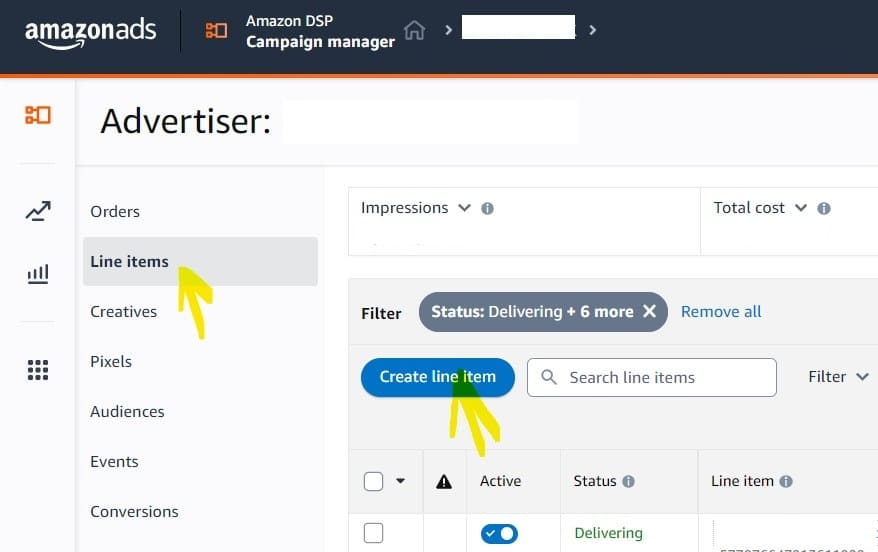
Below Are The Types To Create Line Item on Amazon DSP
- AAP: Mobile App
- Amazon Mobile Display
- Standard Display
- Video
- Podcast
Select any one from above under types

Provide the line item’s name now
The next section is product
A product allows you to select categories. As a general rule, this would be the category your advertiser falls into.
There are two ways to confirm this.
- Check older Campaign with similar settings or
- Check with your media planner or supervisor
For example, if you’re running a campaign to download game apps, you’ll have video games and PC game consoles as categories.
You can select the inventory source post selecting categories
If you are creating a video line item and To target the Twitch platform, Under inventory source you will select Twitch and leave out other inventory sources.
If you create an open exchange order you will select an open exchange inventory source and leave out Twitch and other inventory sources.
Now next is the targeting section of the line item
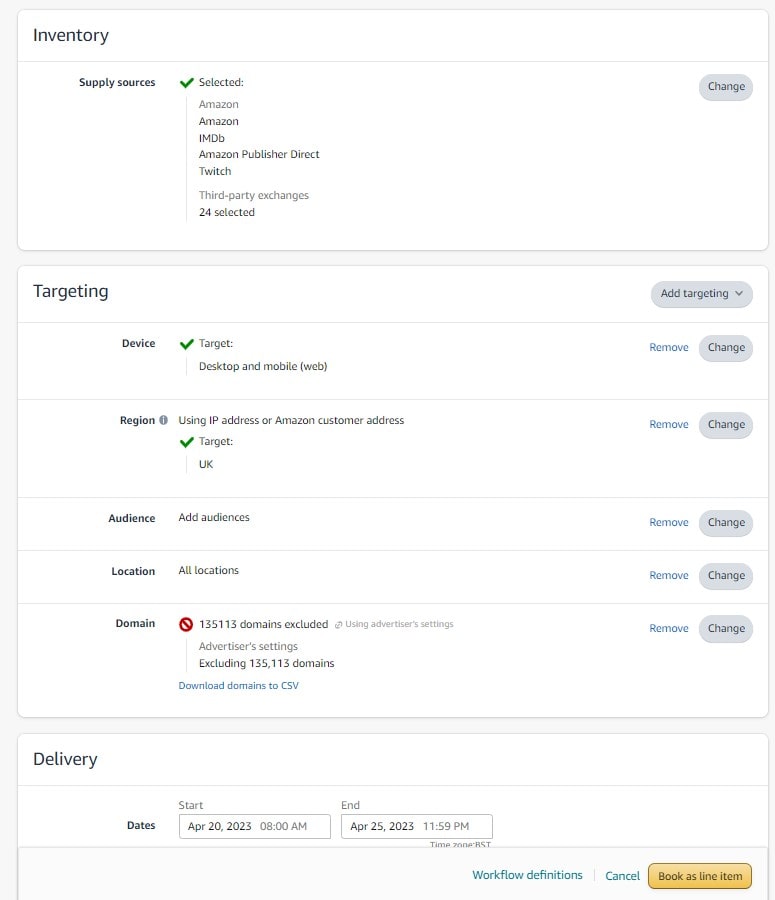
Choosing a device is the first thing you have to do under targeting. Whether you want to target desktops, mobiles, or connected televisions.
Environment: Then you will select the mobile environment, under the mobile environment you have web and app.
Regions: Then we have the option to add regions here but be very careful while adding regions. I would definitely not add regions to my campaign. I would add location instead of region. Again the best way to confirm this is by looking at older Campaigns or checking with a media planner.
Audience Targeting: Now we come to the most important part of line item targeting which is called audience targeting here.
You have many options to add an audience. The 1st one is in the market then you have a ->lifestyle. Then you have ->automotive, and then you have ->gender. Then you have ->age, ->devices, ->browsers, ->OS, ->education, ->advertiser audience, ->3rd party, ->custom build audience, ->info.
I will cover most of the audiences suggested above in my upcoming topic. The most used audiences here are ->in market ->1st party audiences ->lifestyle etc. India. Check your media plan doc to confirm which audience to use. Search the audience and add it.
Website Exclusion: Next option that you have under the line item is excluding certain domains or including certain domains where you do not want to show your ads.
You can exclude or include those domains here. Can be at the advertiser level also and it will show under line items, You can apply specifically for each line item separate domain exclusion.
You can upload the domain list or you can add a certain list by creating a special file. Or you can add your own list by entering manually one by one.
Ad Format For Video Lines: If it’s a video line item, you get some more options. Some of them are video ad formats whether you want to run on a website or in-stream video. Or if you want to run on a website for Outstream or do you want to include both? Then you have options such as video completion.
How much completion rate you are aiming for? Any target you give, it will try to achieve that 50% 60% etc.
If it’s a display line item you do not get this option and you can add just a creative post this
Viewability: Another targeting that you can opt for in line item creation is viewability. How much do you want your ad to be visible to your end user? It can 50% or 60% etc my recommendation is 70 % is a good viewability to opt for.
Day Parting or Ad Schedule: Then there is one more option under the line item on Amazon which is dayparting. It’s nothing but ad scheduled. Line Item to run your campaign at a certain time in a day as per dayparting settings.
Flight date for Line Item: Now we move to the delivery section of the line item here. You have the option to add a date flight date. It’s the same as an order or can have a different flight date for the line item.
2nd option: You have Is line item budget select automatically optimized budget. This is the recommended one and not the manually set budget for this line.
Then you have options for budget cap where you can set a daily or monthly spending limit which is the same as order settings.
Then you have options for pacing here. You have 2 options spend your budget evenly throughout the flight or spend more during 1st half. I generally select spending More during the fast half so that. Under this option, you also have an option for increasing pacing speed with 2x or 3x.
Those who have run campaigns on dv360 think of the first option as even pacing and the second one as ahead pacing
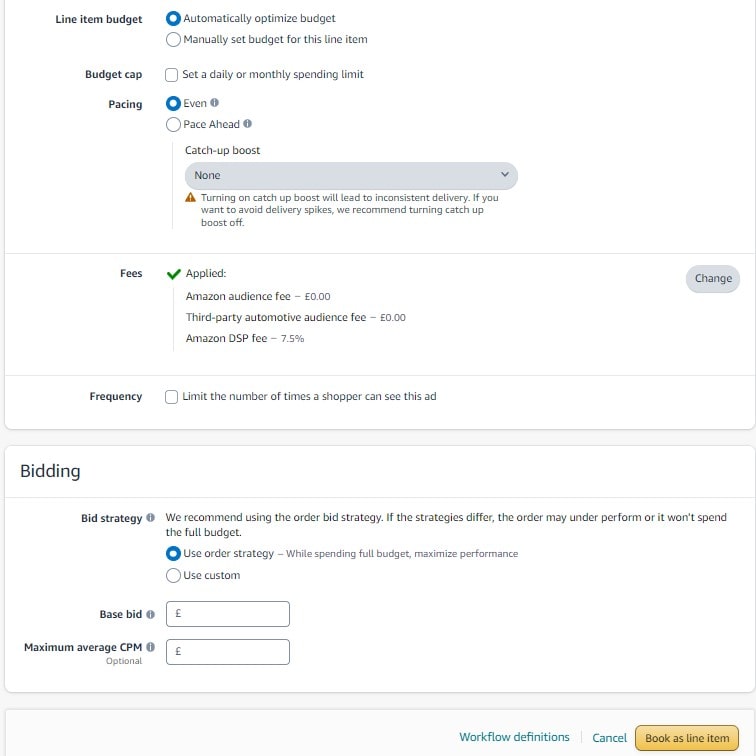
The last option that we have on the line item creation is frequency cap which we have already applied at order but we can override this override this by. Giving separate frequency at line item.
The last option that you have under line item creation is a bid strategy. I recommend selecting the first bidding strategy such as using an order strategy and giving a base bid.
Go ahead and try out creating your first line item on Amazon DSP.
Do share your thoughts below if you have any queries.
See you in the next post.