Are you still holding onto the myth that programmatic buying is only for “top-of-funnel” brand awareness media buying? If so, you’re leaving conversions—and serious ROI—on the table.
The skeptics will tell you that Display & Video 360 (DV360) isn’t meant for hard conversions. I’m here to tell you they’re wrong. The problem isn’t the platform; it’s that most advertisers aren’t using the full engine under the hood.
If you want to scale, you need to stop manual guesswork and start leveraging Optimized Targeting (OT).
Many still confuse them with Lookalike (audience LAL audience) or a similar audience feature which we had in place previously.
To understand why Optimized Targeting is a game-changer and different from the above audience, let’s look at a sports analogy.
Imagine you are a scout for a basketball team.
Lookalike Audiences (LAL) are like scouts who only look for players who look like LeBron James. They find people who are 6’9″, athletic, and wear the same shoes. They analyze who the person is.
Optimized Targeting is like a world-class Talent Agent. They don’t care if a player is 5’5″ or 7 feet tall. They look at the data: Can this person hit a 3-pointer under pressure? Do they have the “it” factor to win the game?
While LAL focuses on identity (demographics and interests), Optimized targeting (OT) focuses on intent and outcome (the bond between the user and the conversion).
It intelligently predicts who will actually take action, regardless of whether they “fit the profile” on paper. It’s less about human bias and all about machine learning “magic.”
Why this Change now?
The fact that Google and other giants are now focusing on privacy is a clear indicator that they are thinking beyond third-party cookies for these DSPs.
This was brought in to retire the audience expansion feature currently in place for Display, Audio and video Campaigns on Dv360.
You may wonder was this not available for Youtube?
No, this was limited to most Campaign types except YouTube. For youtube Campaign, we have a lookalike audience where we add a seed audience as first party, then DV will use this to find the LAL audience.
The Great Identity Crisis: Is This Just “Audience Expansion” with a New Name?
By now, you’re probably thinking: “Wait a minute. Weren’t Audience Expansion and Similar Audiences doing the same thing?”
It’s a fair question. In the world of ad tech, we love renaming things. But in this case, the shift from Audience Expansion (AE) to Optimized Targeting (OT) isn’t just a rebrand—it’s a total engine swap.
The Real-Life Analogy: The Paper Map vs. Live GPS
Think of the difference between these features like navigating a new city:
Audience Expansion is like a Paper Map. You tell it where you are (your seed audience), and it shows you the streets immediately surrounding that area. It assumes that because you are in this neighborhood, you probably want to be in the one right next to it. It’s literal and proximity-based.
Optimized Targeting is Live GPS (like Google Maps or Waze). It doesn’t just look at where you are; it looks at where you are trying to go (the conversion). If there’s a massive traffic jam (low intent) on the street next to you, the GPS will route you three miles away to a street you never considered, simply because it’s the fastest way to your destination.
Breaking Down the Differences: Why the “Short Answer” is No
To understand why Optimized targeting is the superior choice, let’s look at the DNA of these features:
| Feature | Scope | Strategy |
| Similar Audiences | Exclusive to First-Party data. | Finds people who look like your existing customers. |
| Audience Expansion | Works with any audience type (In-market, Affinity, etc.). | Reaches people who share interests with your targeted groups. |
| Optimized Targeting | Platform-wide utility. | Ignores interest “bubbles” and follows the conversion signal. |
Setting the Record Straight on Privacy and Cookies
There is a common misconception that Audience Expansion allows for targeting without user consent. Here is the factual correction:
- Consent is Non-Negotiable: Neither Audience Expansion nor Optimized Targeting “bypasses” consent. Google’s AI respects user choices. However, Optimized targeting on DV360 is designed for a privacy-first world.
- The Cookieless Edge: While Audience Expansion relied heavily on third-party cookies to “match” profiles, Optimized Targeting uses Machine Learning Modeling. It looks at signals like the content of the page (contextual) and real-time browser signals to predict a conversion, making it much more resilient as third-party cookies disappear.
So, Is Optimized Targeting Better?

In a word: Yes.
Audience Expansion was a “look-alike” tool—it looked at who people are. Optimized Targeting is a “do-alike” tool—it looks at what people do.
By moving away from rigid “interest profiles” and toward real-time conversion signals, Optimized targeting features on DV360 allow your campaigns to find customers you didn’t even know you had. It stops guessing based on demographics and starts winning based on data.
What are the additional benefits of using Optimized targeting?
Benefits of Optimized Targeting
- Expand to new audiences beyond your existing segments.
- Improve your campaign’s performance by optimizing your key performance indicators (KPIs) while maintaining cost efficiency.
- Discover new audiences who are more likely to convert to improve your campaign performance.
- You may want to use manually selected audiences without optimized targeting to:
- Target only existing customers using an existing audience segment from past campaigns. This lets you focus on marketing to previous customers.
Are there any considerations to keep in mind?
-> Optimized Targeting may result in fluctuating performance for CPA performance campaigns. However, performance will improve once the system has enough data about actions that drive conversions.
-> Ads will be served to users beyond your targeted audience with optimized targeting to improve campaign performance as discussed above.
-> It will, however, not show ads to those audiences you have excluded, such as demographics and brand safety.
Your campaign may serve ads differently when it finds better-performing traffic through optimized targeting. When optimized targeting finds more traffic at the same ROI, traffic to your manually targeted audience list may decrease. By deselecting the feature, you can turn off optimized targeting.
Best practices for OT
Don’t panic as soon as you implement this feature.
- Wait for 10 to 14 days to see it drive results.
- Feed more budget at the start of the Campaign.
How to use Optimized targeting on DV360 Campaign?
For Display, video, and audio campaigns, let’s see how to use this feature:

If you’re using an Automatic bidding strategy and not a manual bidding strategy and even targeting audience lists for your display, video, and audio campaigns, you will have the option to use optimised targeting.
If you would like to update your bidding strategy and audience targeting, follow these steps:
- Click on a line item to view its details.
- Select Automated bidding under Bid Strategy.
- Select Audience lists under Targeting.
Which audience lists are compatible with Optimized Targeting:
For optimized targeting, the following audience groups are compatible:
- First-party and third-party audiences
- Google audiences
- Combined audiences
- Custom lists
Select which audiences you don’t want to target under Exclude (optional).
It is not possible to exclude the first-party audience list you have already targeted.
- When you are finished, click Apply.
- You can use optimized targeting once you have set up automated bidding and are positively targeting an audience list.
- Make sure the Optimized targeting option is selected under Optimized targeting.
- When you are finished, click Save.
How to enable Optimized Targeting on DV360 for YouTube & partners’ video action campaigns
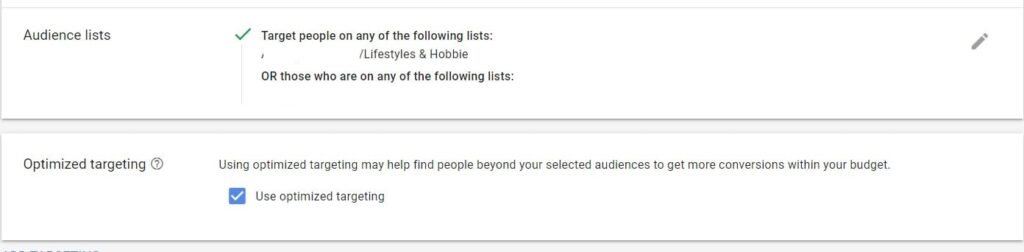
If you use audience lists for targeting your ad groups and create new YouTube line items for your video action campaigns, optimized targeting is automatically enabled.
Once you edit a line item with audience list targeting, optimized targeting will automatically be enabled.
In case you are interested in opting back into optimized targeting after opting out initially:
- Click on a line item to see its details.
- Under Targeting, for ad groups targeting using Audience Lists:
- Select Use optimized targeting under Optimized Targeting.
For YouTube video action campaigns, you can add the following targeting signals: audience segments, custom segments, and customer data segments.
If you’re using audience lists for targeting, optimized targeting is only available for YouTube video action line items.
Recap:
Summary of Optimized targeting VS Audience Expansion
Optimized targeting VS Audience Expansion
Optimized targeting uses your Campaign performance metrics like clicks, conversion etc and complements them with an automatic bidding strategy to drive more sales and clicks.
-> It uses real-time data to find new audiences to convert using your manually targeted seed audience as starting point. It could be In marker, affinity etc.
-> When analyzing a potential similarity between an audience and its targeted audience, audience expansion looks at users’ interest profiles. In contrast, OT is concerned with whether the potential audience is likely to generate a desired performance event, for example, a click or conversion.
-> Once the Optimized targeting has enough data, it will slowly start shifting the budget towards the optimized audience and lesser toward your manual audience.
-> Doesn’t have a slider bar element
Audience Expansion: Even audience expansion uses clicks or conversion data but not to the extent of Optimised targeting.
-> Audience expansion finds similar audiences that meet specified criteria, such as those with similar interests, within a given audience segment.
-> Have a slider element to use in DV360.
Do let us know your thoughts in the comments.